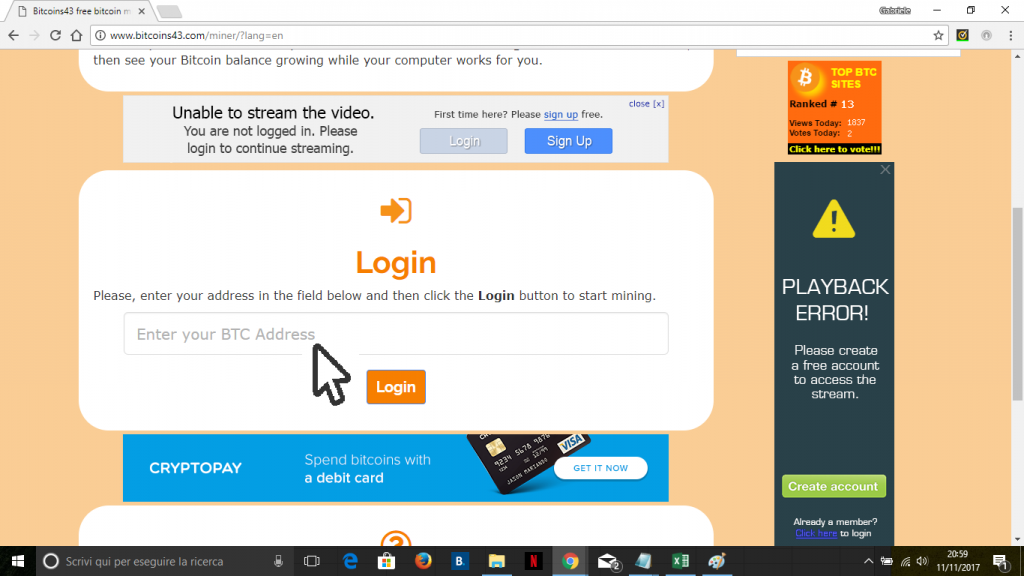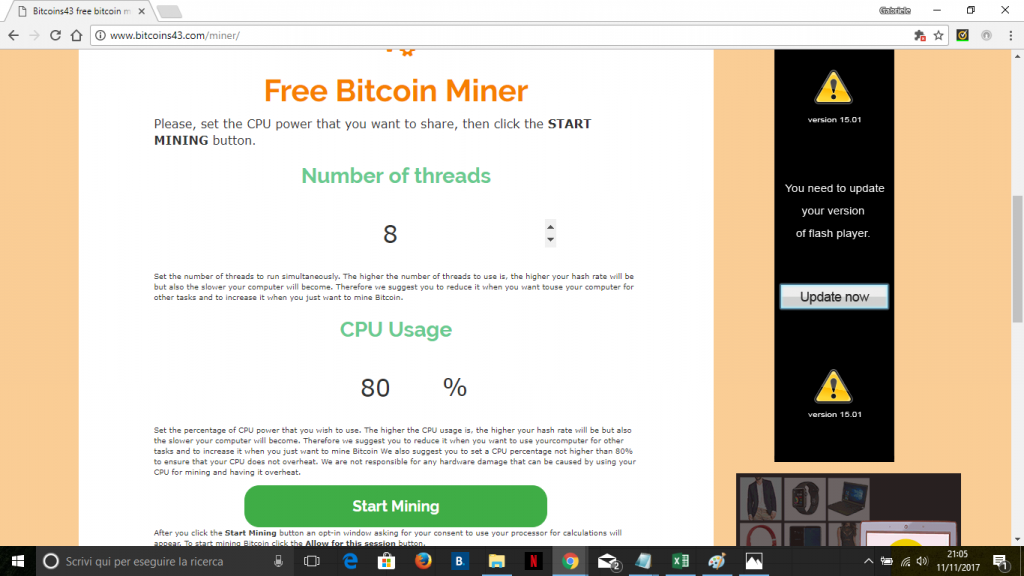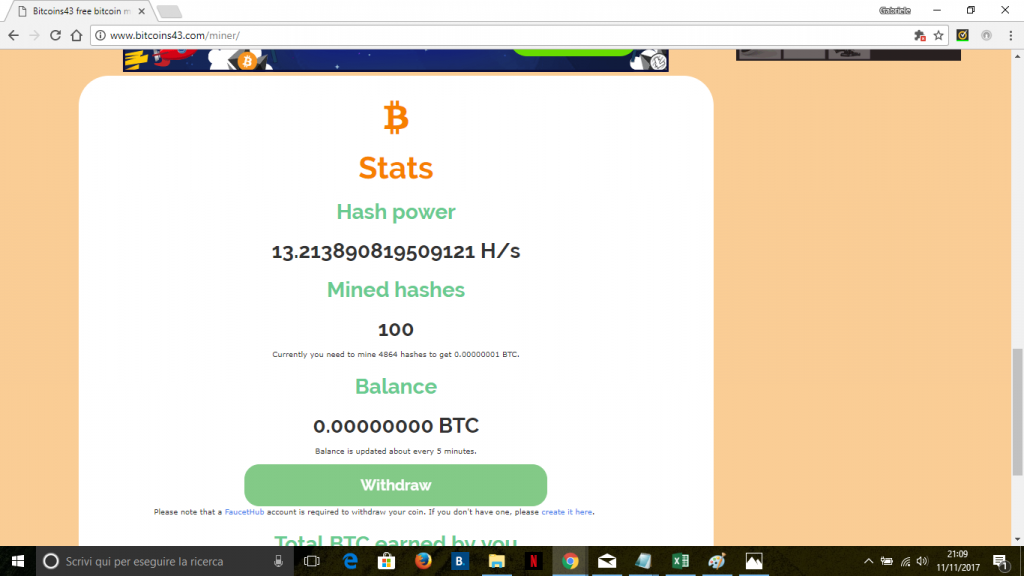In this guide we will show you how to mine bitcoin with Bitcoins43 free bitcoin miner. Please, be aware that you need a Bitcoin wallet first to start mining Bitcoin. If you don’t have one yet, please read this guide to create it.
First of all, open the free BTC miner of Bitcoins43.
Then, scroll down until you find the login section, insert the address of your bitcoin wallet and click the “Login” button.
After that you will be redirected to the miner page where you can start mining Bitcoin.
Set the mining parameters (number of threads and CPU usage) as you prefer following the instructions shown in the miner page then click the “Start Mining” button.
After that you will see that the miner has started working and you can see the mining stats in the “Stats” section of the page.
Once your balance reaches 0.0000001 BTC (10 Satoshi) the “Withdraw” button will be enabled and you will be able to withdraw your balance to your Faucethub account.
Mining Bitcoin has never been so easy, isn’t it?